Product Description
The ZeroBlock basically turns your existing digital GlideStop into a large digital caliber or measuring table. ZeroBlock allows the operator to obtain accurate measurements of cut parts. Designed to be used in conjunction with a digitally equipped GlideStop, it allows for precise measurements up to the full length of the fence system.The ZeroBlock is a temporary reference point that can be used to check part dimensions for quality control and part matching.
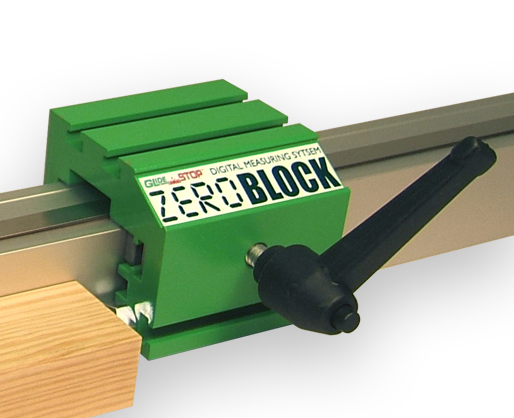
Steps to operate the ZeroBlock:
- Place ZeroBlock on fence rail.
- Slide GlideStop against ZeroBlock and press INC/ABS Key.
- Measure part between contact bolts of GlideStop and ZeroBlock.
- Remove ZeroBlock and press INC/ABS Key again.
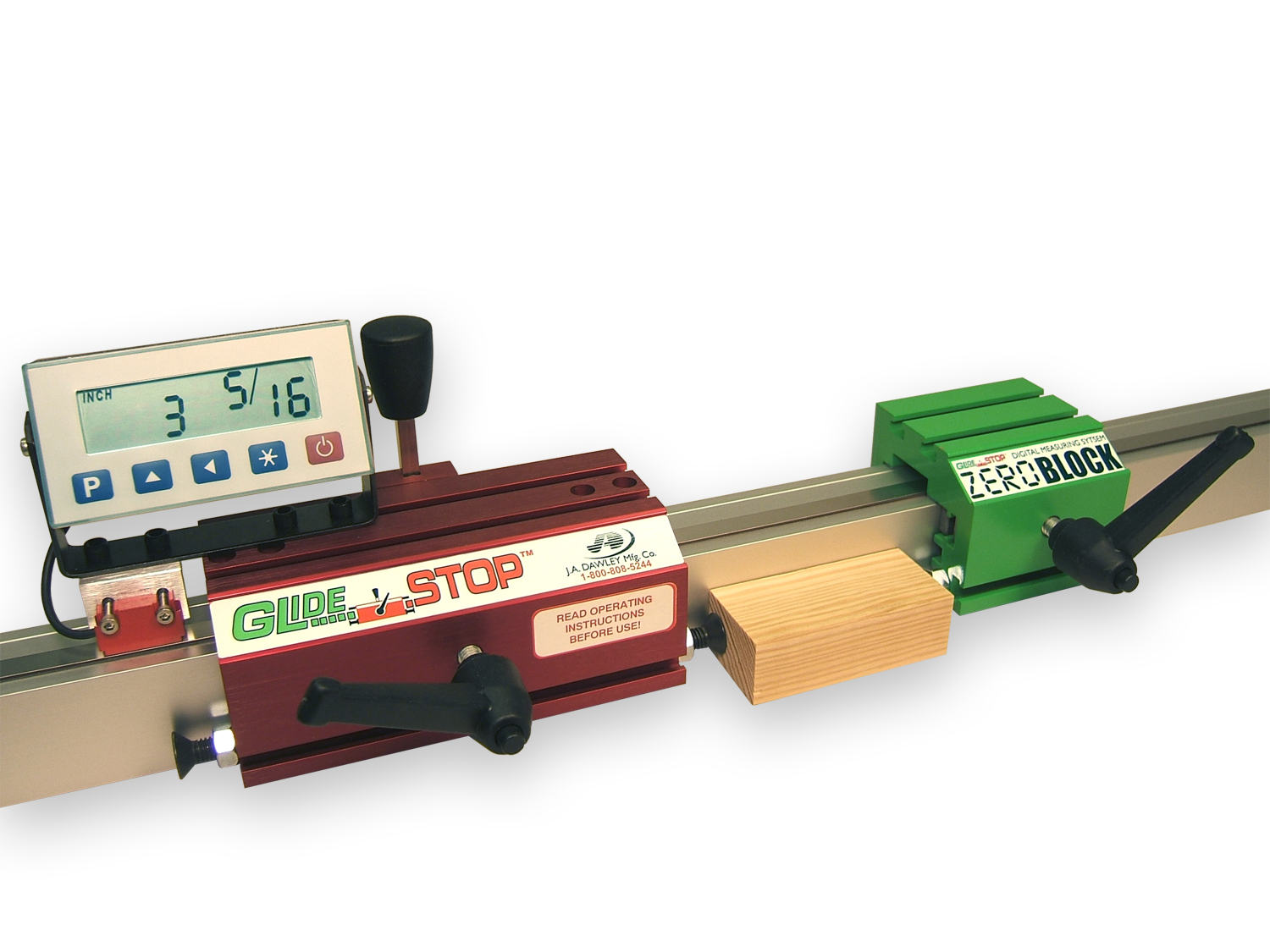
Adding a Digital Package to your GlideStop is an excellent way to increase the accuracy of your operation and alleviate tape reading errors.
The Digital Package gives you two modes of operation. The first is the Absolute mode for normal measuring practices and the second is the incremental mode, for spaced machining operations.Our product features +/- .004″ accuracy and has the ability to display English and Metric units. English units can be displayed in either decimal or fractional form.The Digital Display mounts on the GlideStop and can be used for right or left hand applications.Please note that package does NOT include actual GlideStop (red sled) or fence rails - this is an upgrade package for an existing GlideStop system.








